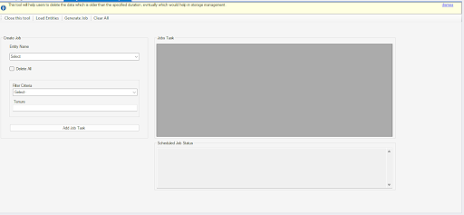Entity Bulk Data Delete Tool
This XRM Toolbox tool will help users to delete the data which is older than the specified duration, eventually which would help in storage management.
Steps to use "Entity Bulk Data Delete" tool
- Login to XRM Toolbox and connect to the organizaton
- Search for "Entity Bulk Data Delete Tool"

- Select the tool
- The tool would open as shown below
Click on "Load Entities" to load the data
Now select the entity which you want to reduce the data and click on "Add Job Task".
The task is added as below
If you wish to delete all the data from the entity add the job as below
The job will be added to the list
Click on "Generate Job", it will ask for confirmation, click on "Yes"
Scheduled job status will be displayed below
Check for the job status in Dynamics 365 CRM, bulk record deletion section.